2020-05-07 18:22:02 +02:00
|
|
|
dsnet is a simple configuration tool to manage a centralised wireguard VPN.
|
2020-05-12 20:37:53 +02:00
|
|
|
Think wg-quick but quicker:
|
|
|
|
|
|
|
|
|
|
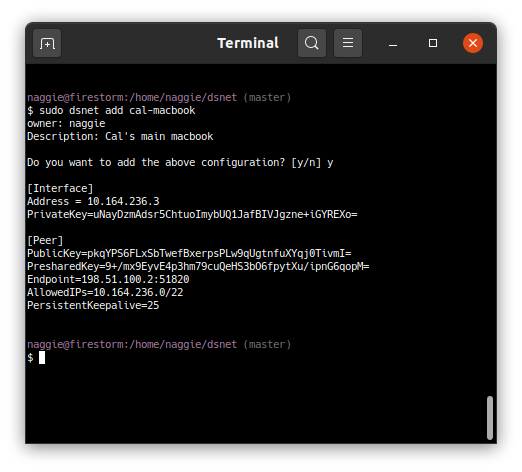
|
2020-05-07 18:22:02 +02:00
|
|
|
|
2020-05-12 20:57:24 +02:00
|
|
|
The peer is now added to the wireguard server. Simple as that!
|
|
|
|
|
|
|
|
|
|
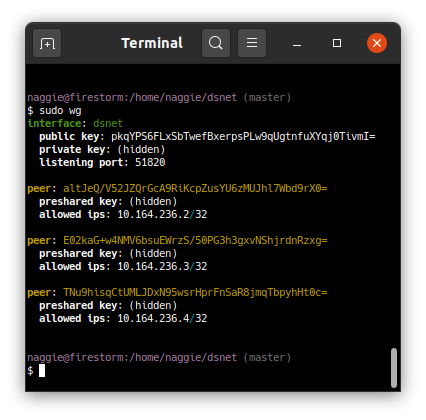
|
|
|
|
|
|
2020-05-07 18:22:02 +02:00
|
|
|
It works on AMD64 based linux and also ARMv5.
|
2020-03-02 01:48:59 +01:00
|
|
|
|
2020-03-02 19:15:34 +01:00
|
|
|
Usage: dsnet <cmd>
|
2020-03-02 01:48:59 +01:00
|
|
|
|
2020-03-02 19:15:34 +01:00
|
|
|
Available commands:
|
2020-03-02 01:48:59 +01:00
|
|
|
|
2020-03-07 19:59:34 +01:00
|
|
|
init : Create /etc/dsnetconfig.json containing default configuration + new keys without loading. Edit to taste.
|
|
|
|
|
add : Add a new peer + sync
|
|
|
|
|
up : Create the interface, run pre/post up, sync
|
|
|
|
|
report : Generate a JSON status report to the location configured in /etc/dsnetconfig.json.
|
|
|
|
|
remove : Remove a peer by hostname provided as argument + sync
|
|
|
|
|
down : Destroy the interface, run pre/post down
|
|
|
|
|
sync : Update wireguard configuration from /etc/dsnetconfig.json after validating
|
2020-03-02 01:48:59 +01:00
|
|
|
|
|
|
|
|
|
2020-05-07 18:28:03 +02:00
|
|
|
Quick start (AMD64 linux) -- install wireguard, then, after making sure `/usr/local/bin` is in your path:
|
2020-03-07 19:59:34 +01:00
|
|
|
|
2020-05-07 18:22:02 +02:00
|
|
|
sudo wget https://github.com/naggie/dsnet/releases/download/v0.1/dsnet-linux-amd64 -O /usr/local/bin/dsnet
|
2020-05-07 18:28:03 +02:00
|
|
|
sudo chmod +x /usr/local/bin/dsnet
|
2020-03-07 19:59:34 +01:00
|
|
|
sudo dsnet init
|
|
|
|
|
sudo dsnet up
|
|
|
|
|
# edit /etc/dsnetconfig.json to taste
|
2020-05-07 18:28:43 +02:00
|
|
|
sudo dsnet add banana > dsnet-banana.conf
|
|
|
|
|
sudo dsnet add apple > dsnet-apple.conf
|
2020-03-07 19:59:34 +01:00
|
|
|
|
2020-05-07 12:06:28 +02:00
|
|
|
Copy the generated configuration file to your device and connect!
|
2020-02-09 22:02:23 +01:00
|
|
|
|
2020-05-07 13:54:16 +02:00
|
|
|
To send configurations, ffsend (with separately transferred password) or a
|
|
|
|
|
local QR code generator may be used.
|
|
|
|
|
|
|
|
|
|
The peer private key is generated on the server, which is technically not as
|
|
|
|
|
secure as generating it on the client peer and then providing the server the
|
|
|
|
|
public key; there is provision to specify a public key in the code when adding
|
|
|
|
|
a peer to avoid the server generating the private key. The feature will be
|
|
|
|
|
added when requested.
|
2020-03-02 20:57:52 +01:00
|
|
|
|
2020-05-07 13:50:14 +02:00
|
|
|
# Configuration overview
|
2020-05-07 12:06:28 +02:00
|
|
|
|
|
|
|
|
dsnetconfig.json is the only file the server needs to run the VPN. It contains
|
2020-05-12 20:44:15 +02:00
|
|
|
the server keys, peer public/shared keys and IP settings. **A working version is
|
|
|
|
|
automatically generated by `dsnet init` which can be modified as required.**
|
2020-05-07 12:06:28 +02:00
|
|
|
|
|
|
|
|
Currently its location is fixed as all my deployments are for a single network.
|
|
|
|
|
I may add a feature to allow setting of the location via environment variable
|
|
|
|
|
in the future to support multiple networks on a single host.
|
|
|
|
|
|
2020-05-07 13:50:14 +02:00
|
|
|
Main configuration example:
|
2020-05-07 12:17:33 +02:00
|
|
|
|
|
|
|
|
|
|
|
|
|
{
|
|
|
|
|
"ExternalIP": "198.51.100.2",
|
|
|
|
|
"ListenPort": 51820,
|
|
|
|
|
"Domain": "dsnet",
|
|
|
|
|
"InterfaceName": "dsnet",
|
|
|
|
|
"Network": "10.164.236.0/22",
|
|
|
|
|
"IP": "10.164.236.1",
|
|
|
|
|
"DNS": "",
|
|
|
|
|
"Networks": [],
|
|
|
|
|
"ReportFile": "/var/lib/dsnetreport.json",
|
|
|
|
|
"PrivateKey": "uC+xz3v1mfjWBHepwiCgAmPebZcY+EdhaHAvqX2r7U8=",
|
|
|
|
|
"Peers": [
|
|
|
|
|
{
|
|
|
|
|
"Hostname": "test",
|
|
|
|
|
"Owner": "naggie",
|
|
|
|
|
"Description": "Home server",
|
|
|
|
|
"IP": "10.164.236.2",
|
|
|
|
|
"Added": "2020-05-07T10:04:46.336286992+01:00",
|
|
|
|
|
"Networks": [],
|
|
|
|
|
"PublicKey": "altJeQ/V52JZQrGcA9RiKcpZusYU6zMUJhl7Wbd9rX0=",
|
|
|
|
|
"PresharedKey": "GcUtlze0BMuxo3iVEjpOahKdTf8xVfF8hDW3Ylw5az0="
|
|
|
|
|
}
|
|
|
|
|
]
|
|
|
|
|
}
|
|
|
|
|
|
|
|
|
|
Explanation of each field:
|
2020-05-07 12:06:28 +02:00
|
|
|
|
|
|
|
|
{
|
|
|
|
|
"ExternalIP": "198.51.100.2",
|
|
|
|
|
|
|
|
|
|
This is the external IP that will be the value of Endpoint for the server peer
|
|
|
|
|
in client configs. It is automatically detected by opening a socket or using an
|
|
|
|
|
external IP discovery service -- the first to give a valid public IPv4 will
|
|
|
|
|
win.
|
|
|
|
|
|
|
|
|
|
|
|
|
|
|
"ListenPort": 51820,
|
|
|
|
|
|
|
|
|
|
The port wiregard should listen on.
|
|
|
|
|
|
|
|
|
|
"Domain": "dsnet",
|
|
|
|
|
|
|
|
|
|
The domain to copy to the report file. Not used for anything else; it's useful
|
|
|
|
|
for DNS integration. At one site I have a script to add hosts to a zone upon
|
|
|
|
|
connection by polling the report file.
|
|
|
|
|
|
|
|
|
|
"InterfaceName": "dsnet",
|
|
|
|
|
|
|
|
|
|
The wireguard interface name.
|
|
|
|
|
|
|
|
|
|
"Network": "10.164.236.0/22",
|
|
|
|
|
|
|
|
|
|
The CIDR network to use when allocating IPs to peers. This subnet, a `/22` in
|
|
|
|
|
the `10.0.0.0/16` block is generated randomly to (probably) avoid collisions
|
|
|
|
|
with other networks. There are 1022 addresses available. Addresses are
|
|
|
|
|
allocated to peers when peers are added with `dsnet add` using the lowest
|
|
|
|
|
available address.
|
|
|
|
|
|
|
|
|
|
"IP": "10.164.236.1",
|
|
|
|
|
|
|
|
|
|
This is the private VPN IP of the server peer. It is the first address in the
|
|
|
|
|
above pool.
|
|
|
|
|
|
|
|
|
|
"DNS": "",
|
|
|
|
|
|
|
|
|
|
If defined, this IP address will be set in the generated peer wg-quick config
|
|
|
|
|
files.
|
|
|
|
|
|
|
|
|
|
"Networks": [],
|
|
|
|
|
|
|
|
|
|
This is a list of additional CIDR-notated networks that can be routed through
|
|
|
|
|
the server peer. They will be added under the server peer under `AllowedIPs` in
|
|
|
|
|
addition to the private network defined in `Network` above. If you want to
|
|
|
|
|
route the whole internet through the server peer, add `0.0.0.0/0` to the list
|
|
|
|
|
before adding peers. For more advanced options and theory, see
|
|
|
|
|
<https://www.wireguard.com/netns/>.
|
|
|
|
|
|
|
|
|
|
"ReportFile": "/var/lib/dsnetreport.json",
|
|
|
|
|
|
|
|
|
|
This is the location of the report file generated with `dsnet report`. It is
|
|
|
|
|
suggested that this command is run via a cron job; the report can be safely
|
|
|
|
|
consumed by a web service or DNS integration script, for instance.
|
|
|
|
|
|
|
|
|
|
The report contains no sensitive information. At one site I use it together
|
|
|
|
|
with [hugo](https://gohugo.io/)
|
|
|
|
|
[shortcodes](https://gohugo.io/templates/shortcode-templates/) to generate a
|
2020-05-12 20:34:47 +02:00
|
|
|
network overview page. The shortcode file is included in this repository under
|
|
|
|
|
`etc/`.
|
2020-05-07 12:06:28 +02:00
|
|
|
|
|
|
|
|
"PrivateKey": "uC+xz3v1mfjWBHepwiCgAmPebZcY+EdhaHAvqX2r7U8=",
|
|
|
|
|
|
|
|
|
|
The server private key, automatically generated and very sensitive!
|
|
|
|
|
|
|
|
|
|
"Peers": []
|
|
|
|
|
|
|
|
|
|
The list of peers managed by `dsnet add` and `dsnet remove`. See below for format.
|
|
|
|
|
|
|
|
|
|
}
|
|
|
|
|
|
|
|
|
|
The configuration file can be manually/programatically managed outside of dsnet
|
|
|
|
|
if desired; `dsnet sync` will update wireguard.
|
|
|
|
|
|
|
|
|
|
Peer configuration, `Peers: []` in `dsnetconfig.json`:
|
|
|
|
|
|
|
|
|
|
{
|
|
|
|
|
"Hostname": "test",
|
|
|
|
|
|
|
|
|
|
The hostname given via `dsnet add <hostname>`. It is used to identify the peer
|
|
|
|
|
in the report and for peer removal via `dsnet remove <hostname>`. It can also
|
|
|
|
|
be used to update a DNS zone via a custom script that operates on the report
|
|
|
|
|
file as mentioned above.
|
|
|
|
|
|
|
|
|
|
"Owner": "naggie",
|
|
|
|
|
|
|
|
|
|
The owner of the peer, copied to the report file.
|
|
|
|
|
|
|
|
|
|
"Description": "Home server",
|
|
|
|
|
|
|
|
|
|
A description of the peer, copied to the report file; the lack of which in
|
|
|
|
|
`wq-quick` is what inspired me to write dsnet in the first place.
|
|
|
|
|
|
|
|
|
|
|
|
|
|
|
"IP": "10.164.236.2",
|
|
|
|
|
|
|
|
|
|
The private VPN IP allocated by dsnet for this peer. It is the lowest available
|
|
|
|
|
IP in the pool from `Network`, above.
|
|
|
|
|
|
|
|
|
|
"Added": "2020-05-07T10:04:46.336286992+01:00",
|
|
|
|
|
|
|
|
|
|
The timestamp of when the peer was added by dsnet.
|
|
|
|
|
|
|
|
|
|
"Networks": [],
|
|
|
|
|
|
|
|
|
|
Any other CIDR networks that can be routed through this peer.
|
|
|
|
|
|
|
|
|
|
"PublicKey": "altJeQ/V52JZQrGcA9RiKcpZusYU6zMUJhl7Wbd9rX0=",
|
|
|
|
|
|
|
|
|
|
The public key derived from the private key generated by dsnet when the peer
|
|
|
|
|
was added.
|
|
|
|
|
|
|
|
|
|
"PresharedKey": "GcUtlze0BMuxo3iVEjpOahKdTf8xVfF8hDW3Ylw5az0="
|
|
|
|
|
|
|
|
|
|
The pre-shared key for this peer. The peer has the same key defined as the
|
|
|
|
|
pre-shared key for the server peer. This is optional in wireguard but not for
|
|
|
|
|
dsnet due to the extra (post quantum!) security it provides.
|
|
|
|
|
|
|
|
|
|
|
|
|
|
|
}
|
|
|
|
|
|
|
|
|
|
# Report file overview
|
|
|
|
|
|
2020-05-07 13:50:14 +02:00
|
|
|
An example report file, generated by `dsnet report` to
|
|
|
|
|
`/var/lib/dsnetreport.json` by default:
|
|
|
|
|
|
|
|
|
|
{
|
|
|
|
|
"ExternalIP": "198.51.100.2",
|
|
|
|
|
"InterfaceName": "dsnet",
|
|
|
|
|
"ListenPort": 51820,
|
|
|
|
|
"Domain": "dsnet",
|
|
|
|
|
"IP": "10.164.236.1",
|
|
|
|
|
"Network": "10.164.236.0/22",
|
|
|
|
|
"DNS": "",
|
|
|
|
|
"PeersOnline": 4,
|
|
|
|
|
"PeersTotal": 13,
|
|
|
|
|
"Peers": [
|
|
|
|
|
{
|
|
|
|
|
"Hostname": "test",
|
|
|
|
|
"Owner": "naggie",
|
|
|
|
|
"Description": "Home server",
|
|
|
|
|
"Online": false,
|
|
|
|
|
"Dormant": true,
|
|
|
|
|
"Added": "2020-03-12T20:15:42.798800741Z",
|
|
|
|
|
"IP": "10.164.236.2",
|
|
|
|
|
"ExternalIP": "198.51.100.223",
|
|
|
|
|
"Networks": [],
|
|
|
|
|
"Added": "2020-05-07T10:04:46.336286992+01:00",
|
|
|
|
|
"ReceiveBytes": 32517164,
|
|
|
|
|
"TransmitBytes": 85384984,
|
|
|
|
|
"ReceiveBytesSI": "32.5 MB",
|
|
|
|
|
"TransmitBytesSI": "85.4 MB"
|
|
|
|
|
}
|
|
|
|
|
|
|
|
|
|
<...>
|
|
|
|
|
]
|
|
|
|
|
}
|
|
|
|
|
|
|
|
|
|
Fields mean the same as they do above, or are self explanatory. Note that some
|
|
|
|
|
data is converted into human readable formats in addition to machine formats --
|
|
|
|
|
this is technically redundant but useful with Hugo shortcodes and other site generators.
|
|
|
|
|
|
|
|
|
|
The report can be converted, for instance, into a HTML table as below:
|
|
|
|
|
|
|
|
|
|
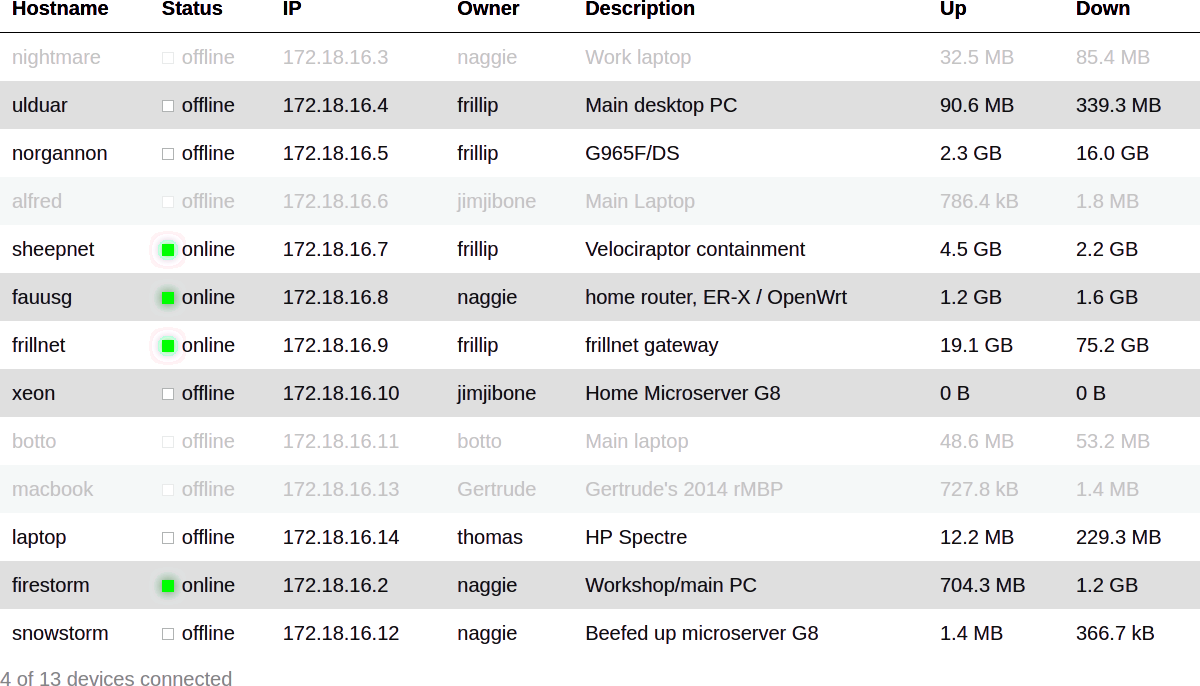
|
|
|
|
|
|
2020-05-07 12:06:28 +02:00
|
|
|
# FAQ
|
|
|
|
|
|
|
|
|
|
> Does dsnet support IPv6?
|
|
|
|
|
|
|
|
|
|
Not currently but this is a [planned feature](https://github.com/naggie/dsnet/issues/1).
|
|
|
|
|
|
|
|
|
|
> Is dsnet production ready?
|
|
|
|
|
|
|
|
|
|
Absolutely, it's just a configuration generator so your VPN does not depend on
|
|
|
|
|
dsnet after adding peers. I use it in production at 2 companies so far.
|
|
|
|
|
|
|
|
|
|
Note that before version 1.0, the config file schema may change. Changes will
|
|
|
|
|
be made clear in release notes.
|
|
|
|
|
|
2020-05-07 12:17:33 +02:00
|
|
|
> Why are there very few issues?
|
2020-03-02 20:57:52 +01:00
|
|
|
|
2020-05-07 12:06:28 +02:00
|
|
|
I'm tracking development elsewhere using
|
|
|
|
|
[dstask](https://github.com/naggie/dstask). I keep public initiated issues on
|
|
|
|
|
github though, and will probably migrate issues over if this gains use outside
|
|
|
|
|
of what I'm doing.
|