2020-05-07 18:22:02 +02:00
|
|
|
dsnet is a simple configuration tool to manage a centralised wireguard VPN.
|
2020-05-14 12:46:16 +02:00
|
|
|
Think wg-quick but quicker. From scratch:
|
2020-05-12 20:37:53 +02:00
|
|
|
|
2020-05-14 12:46:16 +02:00
|
|
|
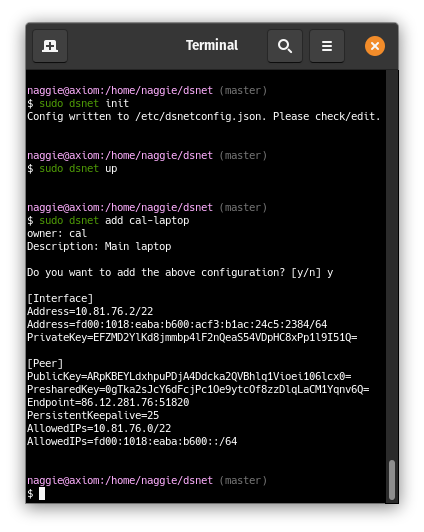
|
2020-05-07 18:22:02 +02:00
|
|
|
|
2020-05-14 12:46:16 +02:00
|
|
|
The server peer is listening, and a client peer config has been generated and
|
|
|
|
|
added to the server peer:
|
2020-05-12 20:57:24 +02:00
|
|
|
|
2020-05-14 12:46:16 +02:00
|
|
|
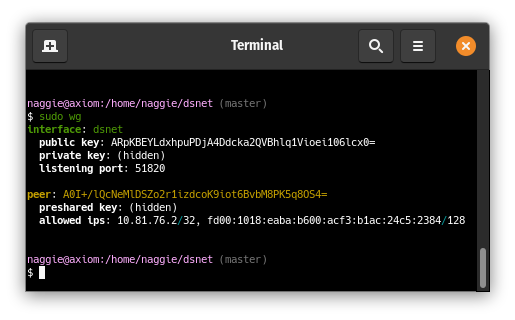
|
|
|
|
|
|
|
|
|
|
More client peers can be added with `dsnet add`. They can connect immediately after!
|
2020-05-12 20:57:24 +02:00
|
|
|
|
2020-05-07 18:22:02 +02:00
|
|
|
It works on AMD64 based linux and also ARMv5.
|
2020-03-02 01:48:59 +01:00
|
|
|
|
2020-03-02 19:15:34 +01:00
|
|
|
Usage: dsnet <cmd>
|
2020-03-02 01:48:59 +01:00
|
|
|
|
2020-03-02 19:15:34 +01:00
|
|
|
Available commands:
|
2020-03-02 01:48:59 +01:00
|
|
|
|
2020-03-07 19:59:34 +01:00
|
|
|
init : Create /etc/dsnetconfig.json containing default configuration + new keys without loading. Edit to taste.
|
|
|
|
|
add : Add a new peer + sync
|
|
|
|
|
up : Create the interface, run pre/post up, sync
|
|
|
|
|
report : Generate a JSON status report to the location configured in /etc/dsnetconfig.json.
|
|
|
|
|
remove : Remove a peer by hostname provided as argument + sync
|
|
|
|
|
down : Destroy the interface, run pre/post down
|
|
|
|
|
sync : Update wireguard configuration from /etc/dsnetconfig.json after validating
|
2020-03-02 01:48:59 +01:00
|
|
|
|
|
|
|
|
|
2020-05-07 18:28:03 +02:00
|
|
|
Quick start (AMD64 linux) -- install wireguard, then, after making sure `/usr/local/bin` is in your path:
|
2020-03-07 19:59:34 +01:00
|
|
|
|
2020-05-07 18:22:02 +02:00
|
|
|
sudo wget https://github.com/naggie/dsnet/releases/download/v0.1/dsnet-linux-amd64 -O /usr/local/bin/dsnet
|
2020-05-07 18:28:03 +02:00
|
|
|
sudo chmod +x /usr/local/bin/dsnet
|
2020-03-07 19:59:34 +01:00
|
|
|
sudo dsnet init
|
|
|
|
|
# edit /etc/dsnetconfig.json to taste
|
2020-05-17 22:25:39 +02:00
|
|
|
sudo dsnet up
|
2020-05-07 18:28:43 +02:00
|
|
|
sudo dsnet add banana > dsnet-banana.conf
|
|
|
|
|
sudo dsnet add apple > dsnet-apple.conf
|
2020-03-07 19:59:34 +01:00
|
|
|
|
2020-05-07 12:06:28 +02:00
|
|
|
Copy the generated configuration file to your device and connect!
|
2020-02-09 22:02:23 +01:00
|
|
|
|
2020-05-07 13:54:16 +02:00
|
|
|
To send configurations, ffsend (with separately transferred password) or a
|
|
|
|
|
local QR code generator may be used.
|
|
|
|
|
|
|
|
|
|
The peer private key is generated on the server, which is technically not as
|
|
|
|
|
secure as generating it on the client peer and then providing the server the
|
|
|
|
|
public key; there is provision to specify a public key in the code when adding
|
|
|
|
|
a peer to avoid the server generating the private key. The feature will be
|
|
|
|
|
added when requested.
|
2020-03-02 20:57:52 +01:00
|
|
|
|
2020-05-07 13:50:14 +02:00
|
|
|
# Configuration overview
|
2020-05-07 12:06:28 +02:00
|
|
|
|
|
|
|
|
dsnetconfig.json is the only file the server needs to run the VPN. It contains
|
2020-05-12 20:44:15 +02:00
|
|
|
the server keys, peer public/shared keys and IP settings. **A working version is
|
|
|
|
|
automatically generated by `dsnet init` which can be modified as required.**
|
2020-05-07 12:06:28 +02:00
|
|
|
|
|
|
|
|
Currently its location is fixed as all my deployments are for a single network.
|
|
|
|
|
I may add a feature to allow setting of the location via environment variable
|
|
|
|
|
in the future to support multiple networks on a single host.
|
|
|
|
|
|
2020-11-01 10:17:25 +01:00
|
|
|
Main (automatically generated) configuration example:
|
2020-05-07 12:17:33 +02:00
|
|
|
|
|
|
|
|
|
|
|
|
|
{
|
|
|
|
|
"ExternalIP": "198.51.100.2",
|
2020-10-27 23:19:07 +01:00
|
|
|
"ExternalIP6": "2001:0db8:85a3:0000:0000:8a2e:0370:7334",
|
2020-05-07 12:17:33 +02:00
|
|
|
"ListenPort": 51820,
|
|
|
|
|
"Domain": "dsnet",
|
|
|
|
|
"InterfaceName": "dsnet",
|
|
|
|
|
"Network": "10.164.236.0/22",
|
2020-10-27 23:19:07 +01:00
|
|
|
"Network6": "fd00:7b31:106a:ae00::/64",
|
2020-05-07 12:17:33 +02:00
|
|
|
"IP": "10.164.236.1",
|
2020-11-01 10:17:25 +01:00
|
|
|
"IP6": "fd00:d631:74ca:7b00:a28:11a1:b821:f013",
|
2020-05-07 12:17:33 +02:00
|
|
|
"DNS": "",
|
|
|
|
|
"Networks": [],
|
|
|
|
|
"ReportFile": "/var/lib/dsnetreport.json",
|
|
|
|
|
"PrivateKey": "uC+xz3v1mfjWBHepwiCgAmPebZcY+EdhaHAvqX2r7U8=",
|
2020-11-18 23:37:32 +01:00
|
|
|
"PostUp": "",
|
|
|
|
|
"PostDown" "",
|
2020-05-07 12:17:33 +02:00
|
|
|
"Peers": [
|
|
|
|
|
{
|
|
|
|
|
"Hostname": "test",
|
|
|
|
|
"Owner": "naggie",
|
|
|
|
|
"Description": "Home server",
|
|
|
|
|
"IP": "10.164.236.2",
|
2020-10-27 23:19:07 +01:00
|
|
|
"IP6": "fd00:7b31:106a:ae00:44c3:29c3:53b1:a6f9",
|
2020-05-07 12:17:33 +02:00
|
|
|
"Added": "2020-05-07T10:04:46.336286992+01:00",
|
|
|
|
|
"Networks": [],
|
|
|
|
|
"PublicKey": "altJeQ/V52JZQrGcA9RiKcpZusYU6zMUJhl7Wbd9rX0=",
|
|
|
|
|
"PresharedKey": "GcUtlze0BMuxo3iVEjpOahKdTf8xVfF8hDW3Ylw5az0="
|
|
|
|
|
}
|
|
|
|
|
]
|
|
|
|
|
}
|
|
|
|
|
|
2020-05-07 12:06:28 +02:00
|
|
|
|
2020-11-01 10:17:25 +01:00
|
|
|
See [CONFIG.md](CONFIG.md) for an explanation of each field.
|
2020-05-07 12:06:28 +02:00
|
|
|
|
|
|
|
|
|
|
|
|
|
# Report file overview
|
|
|
|
|
|
2020-05-07 13:50:14 +02:00
|
|
|
An example report file, generated by `dsnet report` to
|
|
|
|
|
`/var/lib/dsnetreport.json` by default:
|
|
|
|
|
|
|
|
|
|
{
|
|
|
|
|
"ExternalIP": "198.51.100.2",
|
|
|
|
|
"InterfaceName": "dsnet",
|
|
|
|
|
"ListenPort": 51820,
|
|
|
|
|
"Domain": "dsnet",
|
|
|
|
|
"IP": "10.164.236.1",
|
|
|
|
|
"Network": "10.164.236.0/22",
|
|
|
|
|
"DNS": "",
|
|
|
|
|
"PeersOnline": 4,
|
|
|
|
|
"PeersTotal": 13,
|
2020-05-28 16:50:19 +02:00
|
|
|
"ReceiveBytes": 32517164,
|
|
|
|
|
"TransmitBytes": 85384984,
|
|
|
|
|
"ReceiveBytesSI": "32.5 MB",
|
|
|
|
|
"TransmitBytesSI": "85.4 MB",
|
2020-05-07 13:50:14 +02:00
|
|
|
"Peers": [
|
|
|
|
|
{
|
|
|
|
|
"Hostname": "test",
|
|
|
|
|
"Owner": "naggie",
|
|
|
|
|
"Description": "Home server",
|
|
|
|
|
"Online": false,
|
|
|
|
|
"Dormant": true,
|
|
|
|
|
"Added": "2020-03-12T20:15:42.798800741Z",
|
|
|
|
|
"IP": "10.164.236.2",
|
|
|
|
|
"ExternalIP": "198.51.100.223",
|
|
|
|
|
"Networks": [],
|
|
|
|
|
"Added": "2020-05-07T10:04:46.336286992+01:00",
|
|
|
|
|
"ReceiveBytes": 32517164,
|
|
|
|
|
"TransmitBytes": 85384984,
|
|
|
|
|
"ReceiveBytesSI": "32.5 MB",
|
|
|
|
|
"TransmitBytesSI": "85.4 MB"
|
|
|
|
|
}
|
|
|
|
|
|
|
|
|
|
<...>
|
|
|
|
|
]
|
|
|
|
|
}
|
|
|
|
|
|
|
|
|
|
Fields mean the same as they do above, or are self explanatory. Note that some
|
|
|
|
|
data is converted into human readable formats in addition to machine formats --
|
|
|
|
|
this is technically redundant but useful with Hugo shortcodes and other site generators.
|
|
|
|
|
|
|
|
|
|
The report can be converted, for instance, into a HTML table as below:
|
|
|
|
|
|
|
|
|
|
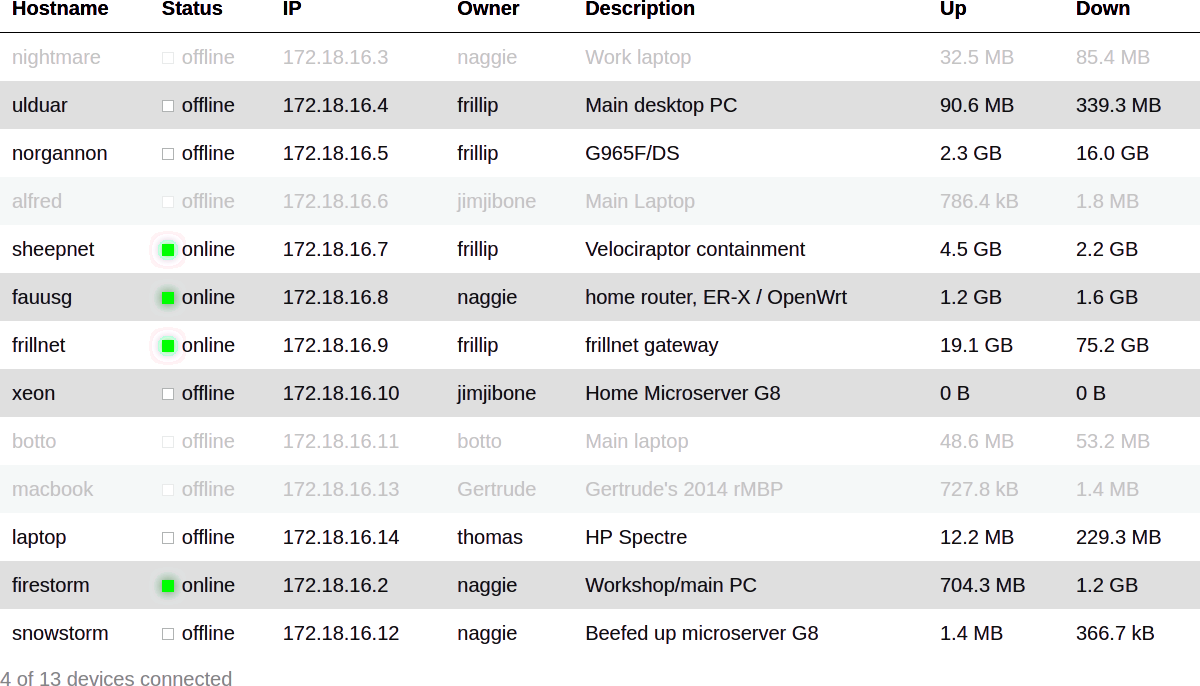
|
|
|
|
|
|
2020-05-24 11:22:39 +02:00
|
|
|
See
|
2020-06-15 21:52:24 +02:00
|
|
|
[etc/README.md](https://github.com/naggie/dsnet/blob/master/contrib/report_rendering/README.md)
|
2020-05-24 11:22:39 +02:00
|
|
|
for hugo and PHP code for rendering a similar table.
|
|
|
|
|
|
2020-10-27 23:19:07 +01:00
|
|
|
# Generating other config files
|
|
|
|
|
|
|
|
|
|
dsnet currently supports the generation of `wg-quick` configuration by default.
|
|
|
|
|
It can also generate VyOS/Vyatta configuration for EdgeOS/Unifi devices such as
|
|
|
|
|
the Edgerouter 4 using the
|
|
|
|
|
[wireguard-vyatta](https://github.com/WireGuard/wireguard-vyatta-ubnt) package.
|
|
|
|
|
|
|
|
|
|
To change the config file format, set the following environment variables:
|
|
|
|
|
|
|
|
|
|
* `DSNET_OUTPUT=vyatta`
|
|
|
|
|
* `DSNET_OUTPUT=wg-quick`
|
|
|
|
|
|
|
|
|
|
Example vyatta output:
|
|
|
|
|
|
|
|
|
|
configure
|
2020-11-18 20:34:38 +01:00
|
|
|
set interfaces wireguard wg23 address 10.165.52.3/22
|
|
|
|
|
set interfaces wireguard wg23 address fd00:7b31:106a:ae00:f7bb:bf31:201f:60ab/64
|
|
|
|
|
set interfaces wireguard wg23 route-allowed-ips true
|
|
|
|
|
set interfaces wireguard wg23 private-key cAtj1tbjGGmVoxdY78q9Sv0EgNlawbzffGWjajQkLFw=
|
|
|
|
|
set interfaces wireguard wg23 description dsnet
|
|
|
|
|
|
|
|
|
|
set interfaces wireguard wg23 peer PjxQM7OwVYvOJfORA1EluLw8CchSu7jLq92YYJi5ohY= endpoint 123.123.123.123:51820
|
|
|
|
|
set interfaces wireguard wg23 peer PjxQM7OwVYvOJfORA1EluLw8CchSu7jLq92YYJi5ohY= persistent-keepalive 25
|
|
|
|
|
set interfaces wireguard wg23 peer PjxQM7OwVYvOJfORA1EluLw8CchSu7jLq92YYJi5ohY= preshared-key w1FtOKoMEdnhsjREtSvpg1CHEKFzFzJWaQYZwaUCV38=
|
|
|
|
|
set interfaces wireguard wg23 peer PjxQM7OwVYvOJfORA1EluLw8CchSu7jLq92YYJi5ohY= allowed-ips 10.165.52.0/22
|
|
|
|
|
set interfaces wireguard wg23 peer PjxQM7OwVYvOJfORA1EluLw8CchSu7jLq92YYJi5ohY= allowed-ips fd00:7b31:106a:ae00::/64
|
2020-10-27 23:19:07 +01:00
|
|
|
commit; save
|
|
|
|
|
|
2020-11-18 20:34:38 +01:00
|
|
|
The interface (in this case `wg23`) is deterministically chosen in the range
|
|
|
|
|
`wg0-wg999`. This is such that you can use multiple dsnet configurations and
|
|
|
|
|
the interface numbers will (probably) be different. The interface number is
|
|
|
|
|
arbitrary, so if it is already assigned replace it with a number of your
|
|
|
|
|
choice.
|
2020-10-27 23:19:07 +01:00
|
|
|
|
2020-05-07 12:06:28 +02:00
|
|
|
# FAQ
|
|
|
|
|
|
|
|
|
|
> Does dsnet support IPv6?
|
|
|
|
|
|
2020-10-27 23:19:07 +01:00
|
|
|
Yes! By default since version 0.2, a random ULA subnet is generated with a 0
|
|
|
|
|
subnet ID. Peers are allocated random addresses when added. Existing IPv4
|
|
|
|
|
configs will not be updated -- add a `Network6` subnet to the existing config
|
|
|
|
|
to allocate addresses to new peers.
|
|
|
|
|
|
|
|
|
|
Like IPv4, it's up to you if you want to provide NAT IPv6 access to the
|
|
|
|
|
internet; alternatively (and preferably) you can allocate a a real IPv6 subnet
|
|
|
|
|
such that all peers have a real globally routeable IPv6 address.
|
|
|
|
|
|
|
|
|
|
Upon initialisation, the server IPv4 and IPv6 external IP addresses are
|
|
|
|
|
discovered on a best-effort basis. Clients will have configuration configured
|
|
|
|
|
for the server IPv4 preferentially. If not IPv4 is configured, IPv6 is used;
|
|
|
|
|
this is to give the best chance of the VPN working regardless of the dodgy
|
|
|
|
|
network you're on.
|
2020-05-07 12:06:28 +02:00
|
|
|
|
|
|
|
|
> Is dsnet production ready?
|
|
|
|
|
|
|
|
|
|
Absolutely, it's just a configuration generator so your VPN does not depend on
|
|
|
|
|
dsnet after adding peers. I use it in production at 2 companies so far.
|
|
|
|
|
|
|
|
|
|
Note that before version 1.0, the config file schema may change. Changes will
|
|
|
|
|
be made clear in release notes.
|
|
|
|
|
|
2020-05-07 12:17:33 +02:00
|
|
|
> Why are there very few issues?
|
2020-03-02 20:57:52 +01:00
|
|
|
|
2020-05-07 12:06:28 +02:00
|
|
|
I'm tracking development elsewhere using
|
|
|
|
|
[dstask](https://github.com/naggie/dstask). I keep public initiated issues on
|
|
|
|
|
github though, and will probably migrate issues over if this gains use outside
|
|
|
|
|
of what I'm doing.
|
2020-05-14 22:19:23 +02:00
|
|
|
|
|
|
|
|
> Client private keys are generated on the server. Can I avoid this?
|
|
|
|
|
|
|
|
|
|
Allowing generation of the pub/priv keypair on the client is not yet supported,
|
|
|
|
|
but will be soon as provision exists within the code base. Note that whilst
|
|
|
|
|
client peer private keys are generated on the server, they are never stored.
|
2020-05-23 10:19:02 +02:00
|
|
|
|
|
|
|
|
|
|
|
|
|
> How do I get dsnet to bring the (server) interface up on startup?
|
|
|
|
|
|
|
|
|
|
Assuming you're running a systemd powered linux distribution (most of them are):
|
|
|
|
|
|
|
|
|
|
1. Copy
|
|
|
|
|
[etc/dsnet.service](https://github.com/naggie/dsnet/blob/master/etc/dsnet.service)
|
|
|
|
|
to `/etc/systemd/system/`
|
|
|
|
|
2. Run `sudo systemctl daemon-reload` to get systemd to see it
|
|
|
|
|
3. Then run `sudo systemctl enable dsnet` to enable it at boot
|
2020-05-23 11:26:03 +02:00
|
|
|
|
|
|
|
|
> How can I generate the report periodically?
|
|
|
|
|
|
|
|
|
|
Either with cron or a systemd timer. Cron is easiest:
|
|
|
|
|
|
|
|
|
|
echo '* * * * * root /usr/local/bin/dsnet report | sudo tee /etc/cron.d/dsnetreport'
|
|
|
|
|
|
|
|
|
|
Note that whilst report generation requires root, consuming the report does not
|
|
|
|
|
as it's just a world-readable file. This is important for web interfaces that
|
|
|
|
|
need to be secure.
|
|
|
|
|
|
|
|
|
|
This is also why dsnet loads its configuration from a file -- it's possible to
|
|
|
|
|
set permissions such that dsnet synchronises the config generated by a non-root
|
|
|
|
|
user. Combined with a periodic `dsnet sync` like above, it's possible to build
|
|
|
|
|
a secure web interface that does not require root. A web interface is currently
|
|
|
|
|
being created by a friend; it will not be part of dstask, rather a separate
|
|
|
|
|
project.
|